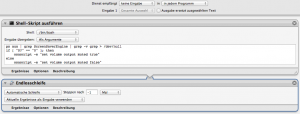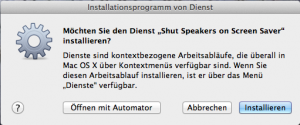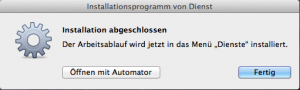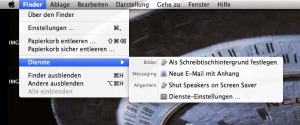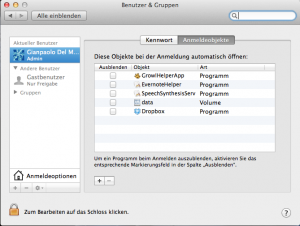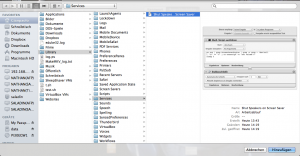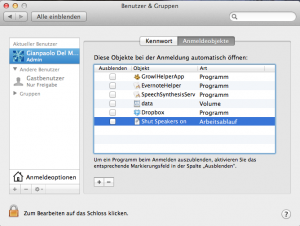Why for God’s sake would anyone even think about shutting speakers while the screen saver runs?
Don’t these thingies provide an internal mute switch to stay quiet?
Well, yes, most of the time, they do. Though in my case, I run that nice and decent System47 LCARS-style screen saver. And while it provides indeed a mute switch, it yet refuses to honor that flag and will always revert to non-muted operations. This drives me crazy, at least during the night time.
So here’s my solution to shut it quiet — really handy when I’m not along and forgot to turn volume down …
The key to it lies with a small Automator script, which I hacked up and which you can download here.
It basically consists of an endless loop, which will sleep some time, wake up, check if the screen saver is running and mute the speakers if that’s the case.
It will also unmute the speakers if the screen saver is not running, e.g. when you return to the work place.
So first download the file and extract it to your desktop.
Then double click the file to import it to Automator.
You’ll end up with the script being added to your “Services” menu.
Now open up your control panel and go the the Users & Groups preferences. Select your account and navigate to Startup Items.
Click the + icon to add a new startup item. Use Finder to navigate to the Library folder below your home directory and then locate the Shutting Speakers on Screen Saver automator script beneth the Services folder.
Note for OS X Lion Users: You may not see the Library folder in the first place due to restrictive defaults on Lion. If that’s the case, open a Terminal and type this command in there:
chflags nohidden ~/Library
This will enable the Library folder to be seen within Finder.
Now select the Shutting Speakers on Screen Saver. It will be added to your startup item preferences.
The script will now run everytime after logon, so you won’t need to care about having the system muted or not.
If you want to run it now without logoff/logon, just go to Finder menu and click on Shutting Speakers on Screen Saver on the Services submenu.
Enjoy the silence 😉